The Results tab of the information panel is where the Unitary Plan information for the selected features will appear.
It allows you to review specific results from your search within a list view or attributes view.
The Results tab of the information panel is where the Unitary Plan information for the selected features will appear.
It allows you to review specific results from your search within a list view or attributes view.
Results will appear as a list when you select multiple features.

Results will appear in the attributes view if:
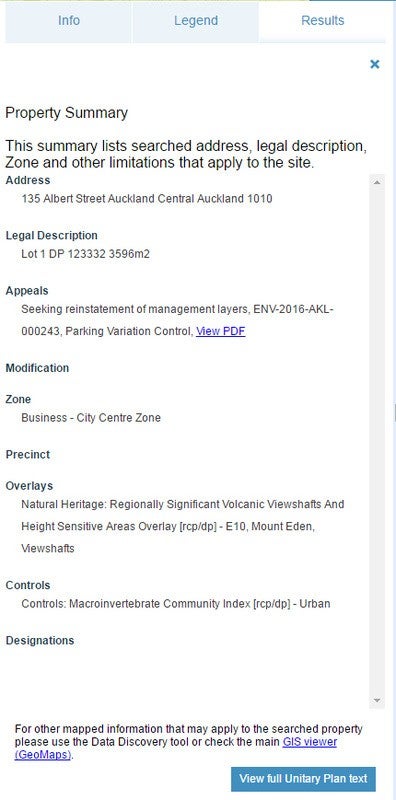
Click on a layer in the Results panel to highlight the feature on the map.
Click on the layer again to deselect it.
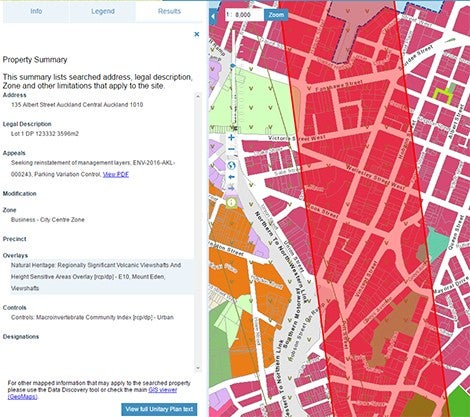
To view the Unitary Plan text that applies to the selected property, click the 'View full Unitary Plan text' button at the bottom of the Results panel.