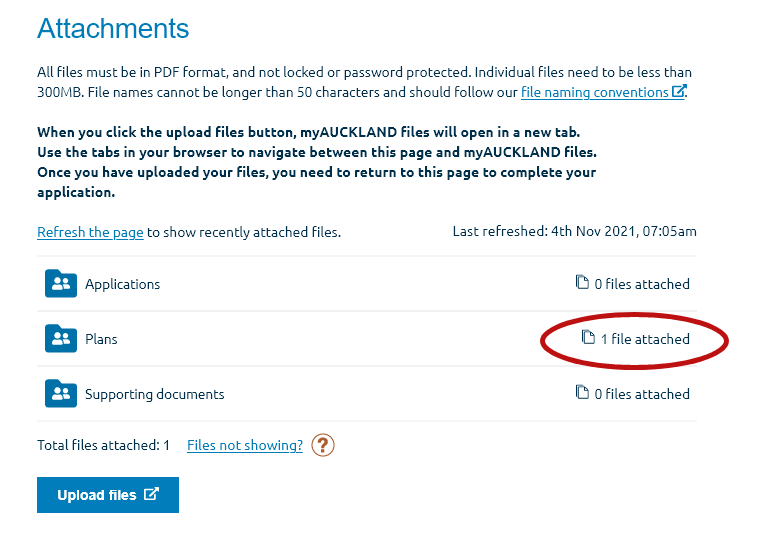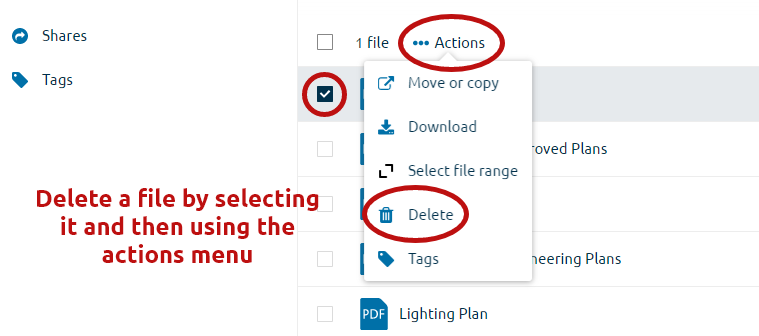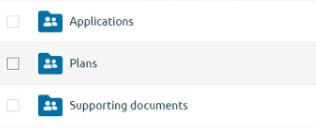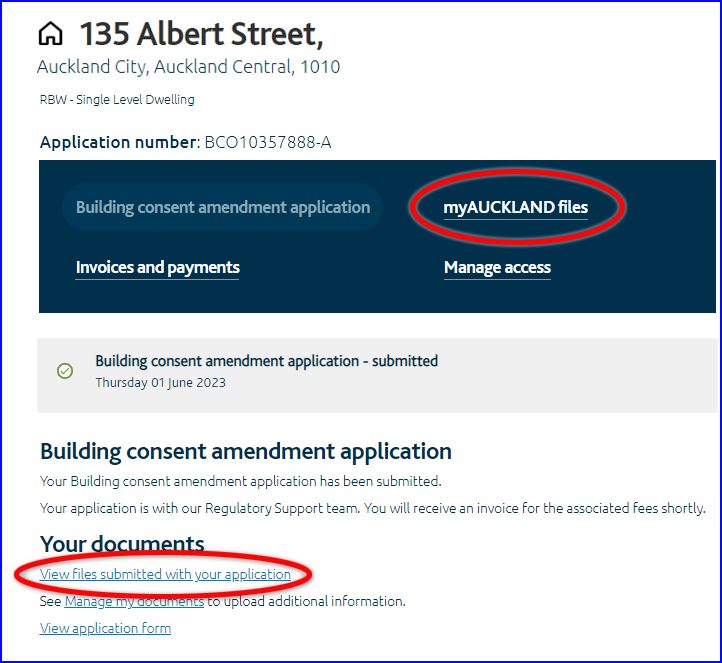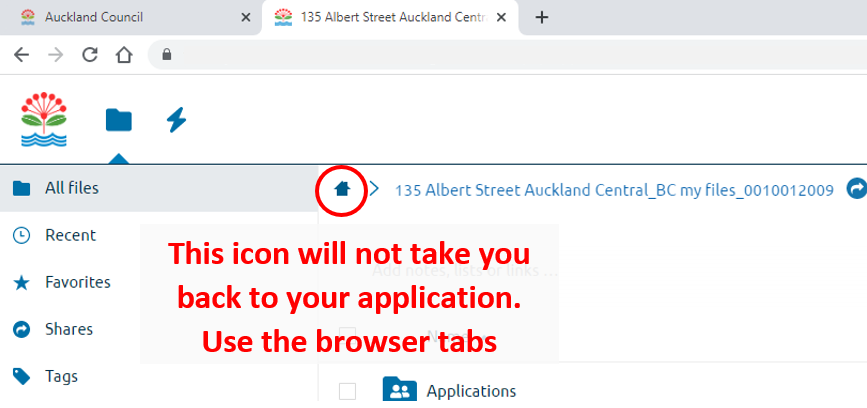About myAUCKLAND files
myAUCKLAND files is an online service where you can attach and store the required documentation when submitting a building consent application.
We are continuing to develop this online service and will soon add more features. You can find updates about this service in our regular newsletter Building Bulletin.
How to attach your files to your application
Ensure you have uploaded your files into the three preset folders: Applications, Plans and Supporting documents . Files saved outside of these folders will not be submitted to us.
Watch our video for a step-by-step visual on how to attach your documents and navigate between the application form and myAUCKLAND files.